One of the best use cases for using the digital loyalty card for in-person sales is to quickly identify customers and associate it with their orders. To do this in an easier way, all our loyalty cards with the Shopify integration display the customer identifier on wallet QR.
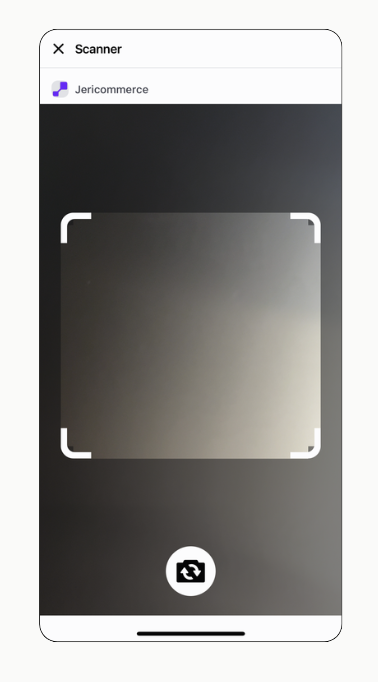
We have a tile on the Shopify POS app called "Scan customer's QR"
This tile opens the scanner, and you can scan the customer's loyalty card. After scanning, if the reader works properly, the app will close and associate the current order with the customer. The tile works for scanning rewards QR's from the rewards profile as well.
