A strong loyalty program connects both online and offline interactions. With the “Check-in at your locations” earning flow, you can credit points to your customers when they visit one of your physical stores.
This is a simple way to encourage foot traffic and reward customers for engaging with your brand beyond purchases.
The number of points given is fixed and defined by you in the earning flow settings. Unlike purchase-based earning flows, this is not a percentage of spend but a flat number of points.
The process follows these steps:
You can configure recurrence so that points are awarded:
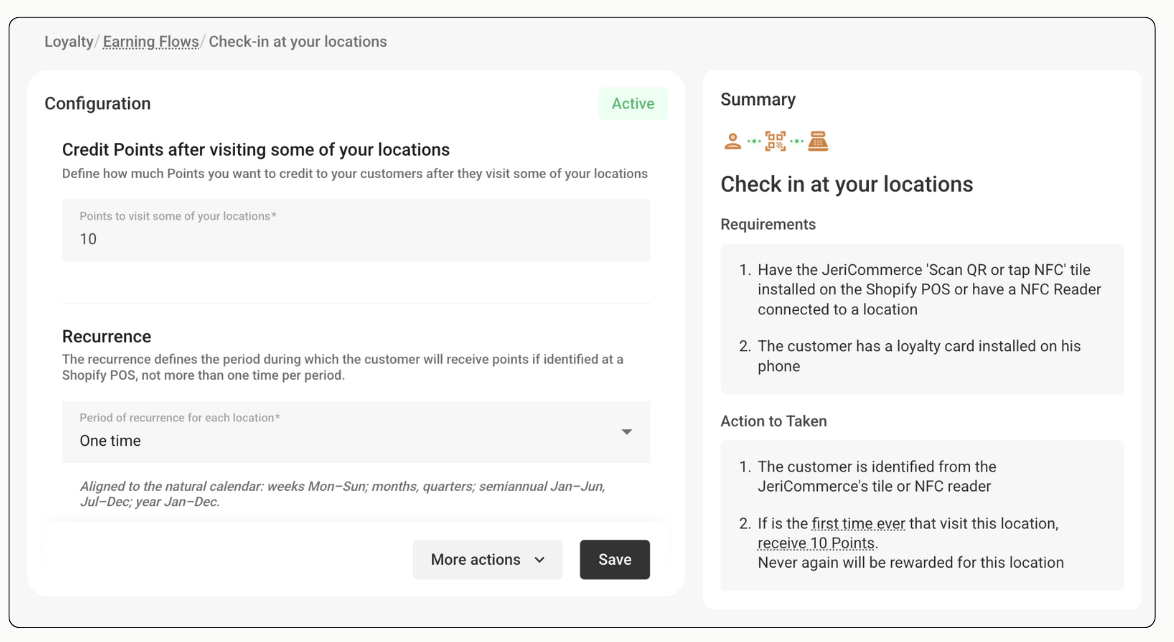
The merchant enables the “Check-in at your locations” earning flow and sets it to 10 points per visit, with a recurrence of one time per location.
This ensures customers are rewarded fairly for visiting multiple stores, but not repeatedly for the same location.