The web app linked to the wallet pass allows your customers to manage their loyalty program easily from their mobile devices. From there, they can check their balance, see available earning flows, redeem rewards, view coupons, and track their orders — all in one place.
The web app is directly connected to the customer’s wallet pass.
To open it:
You can link the following direct accesses from the wallet pass:
No login is required. Access is securely linked to the customer’s account.
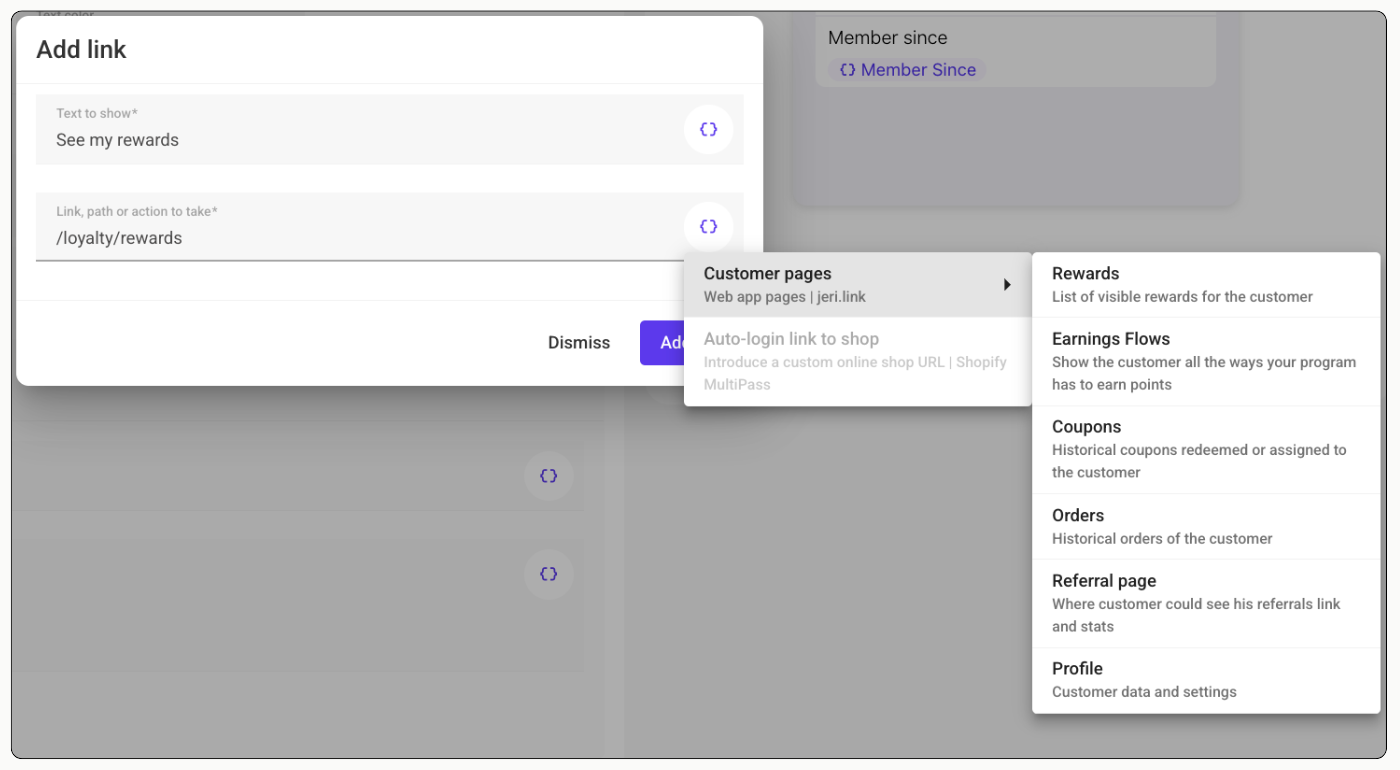
1. Loyalty Overview & Account Details
Customers can now see their total points and soon current tier and more detailed information on the loyalty program. Includes the customer’s basic information, orders, verification status and notification preferences.
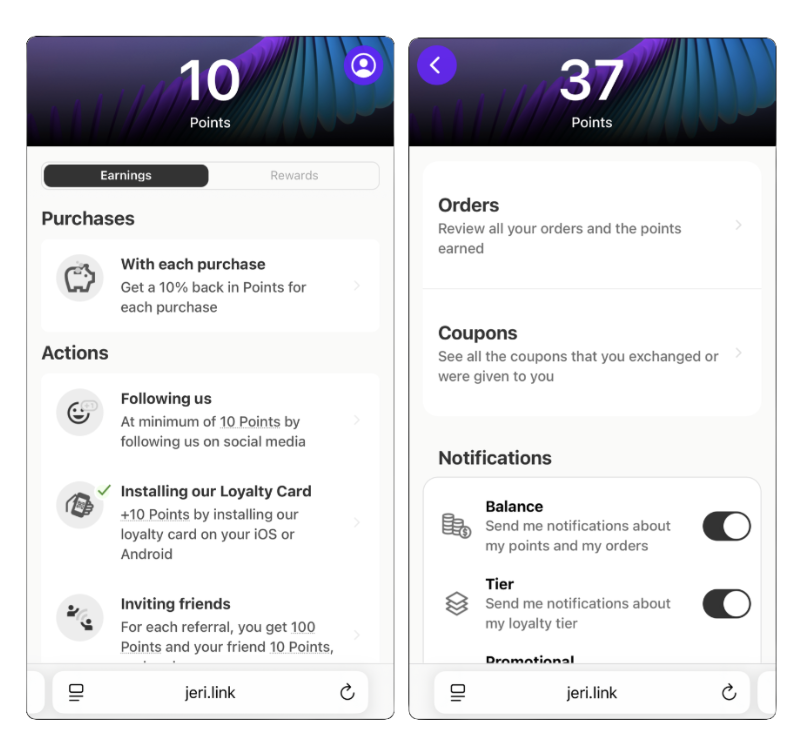
2. Earning Flows
Displays all the ways customers can earn points — such as purchases, social media actions, check-ins, or other program-specific activities previously configured in Loyalty>Earning flows from the JeriCommerce Admin.
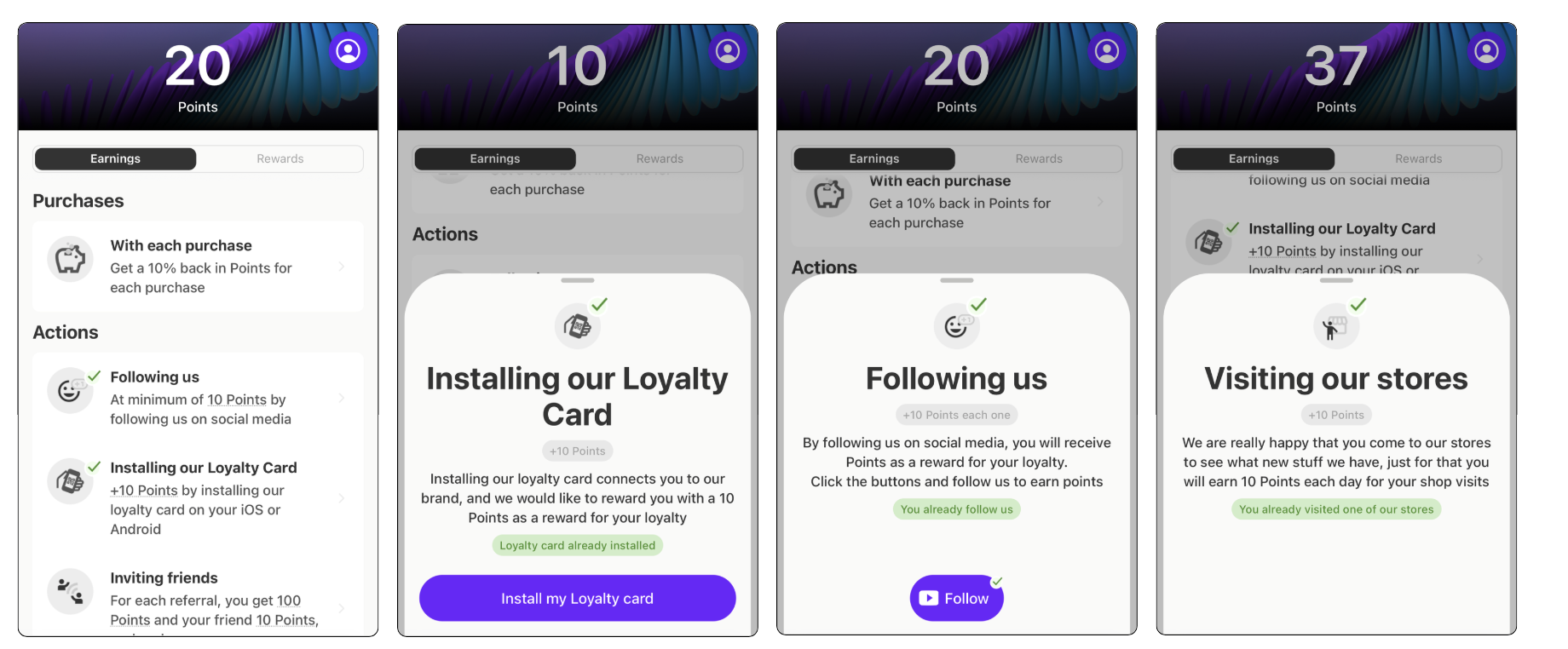
3. Referral Page
A dedicated section for customers to refer friends and both earn points.
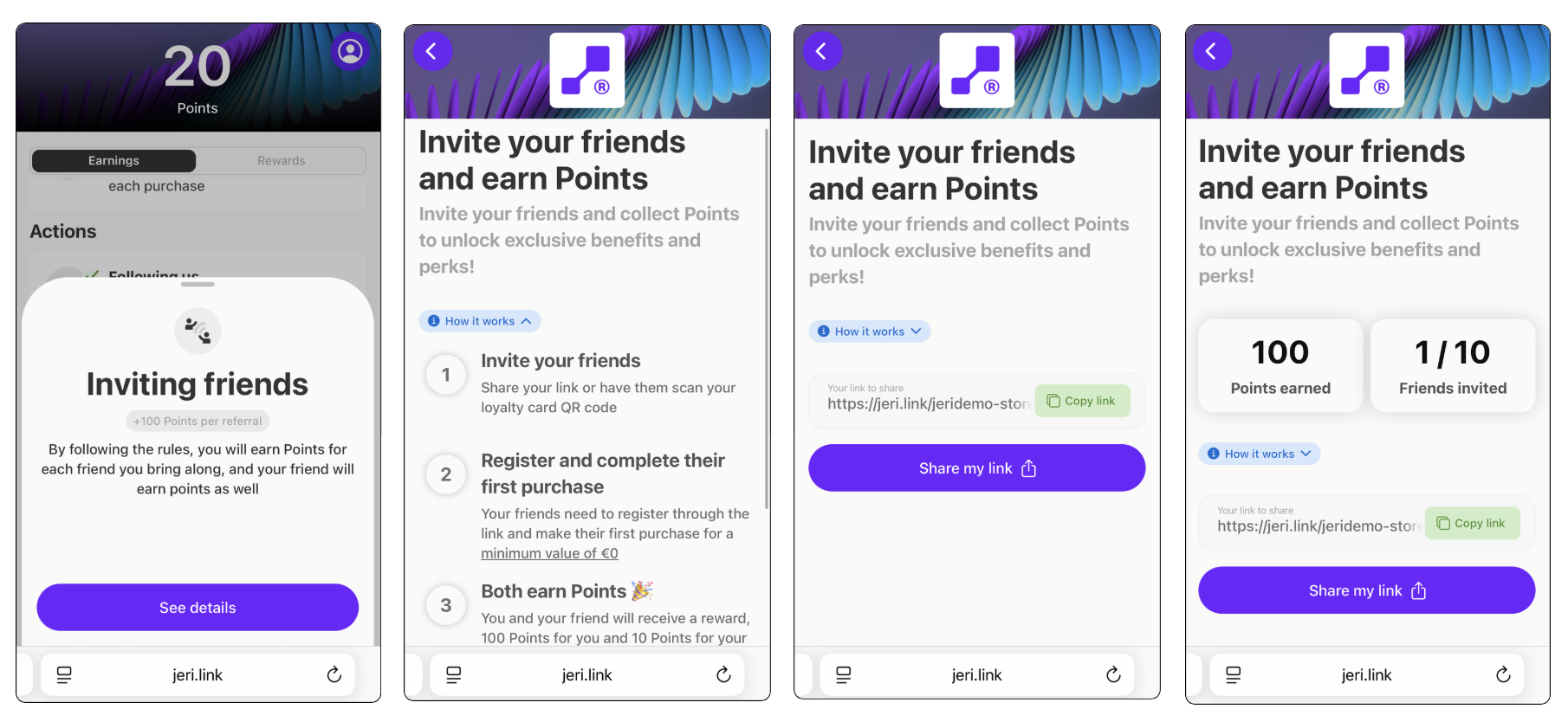
4. Rewards
Shows all the rewards available for redemption.
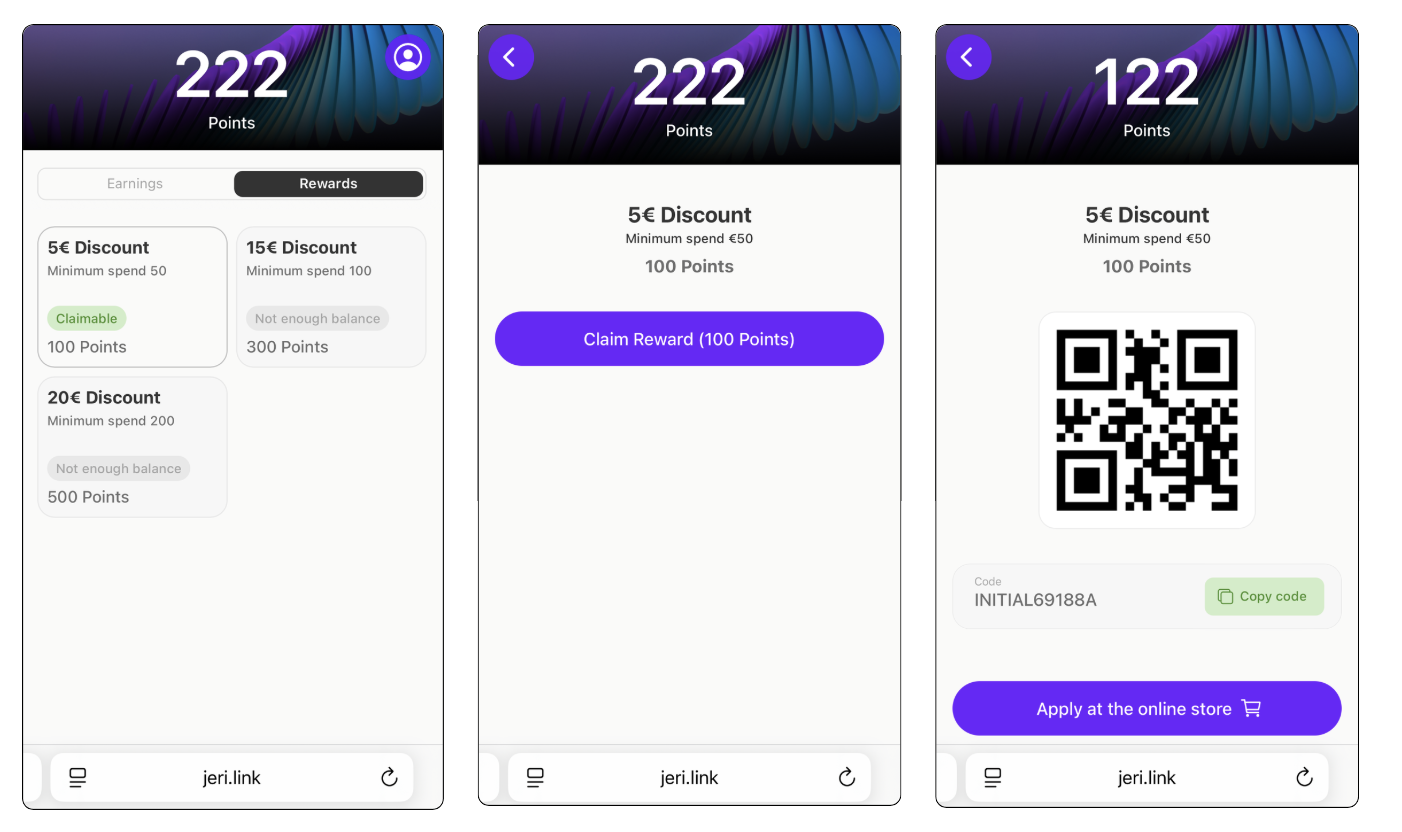
5. Coupons
Displays active and redeemed coupons separately.
6. Orders
Shows recent orders and related point credits or redemptions.
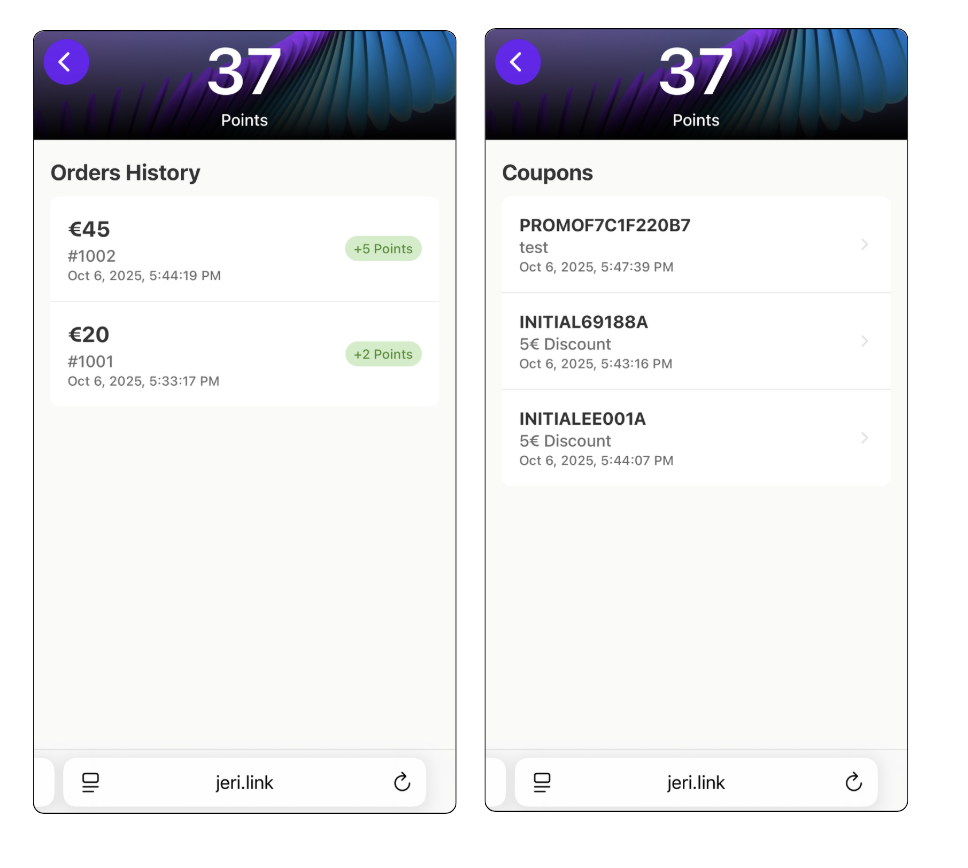
The web app is mobile-optimized and works on both iOS and Android.
The web app provides customers with full visibility and control over their loyalty experience, allowing them to interact with their program anytime, directly from their wallet pass.