Encouraging customers to install your loyalty card is the first step toward creating regular engagement. With the “Credit Points after installing the loyalty card” earning flow, you can automatically reward customers the first time they add your loyalty card to their Apple Wallet or Google Wallet.
This flow is designed to increase adoption of the loyalty card, ensuring more customers keep your brand accessible right on their phone.
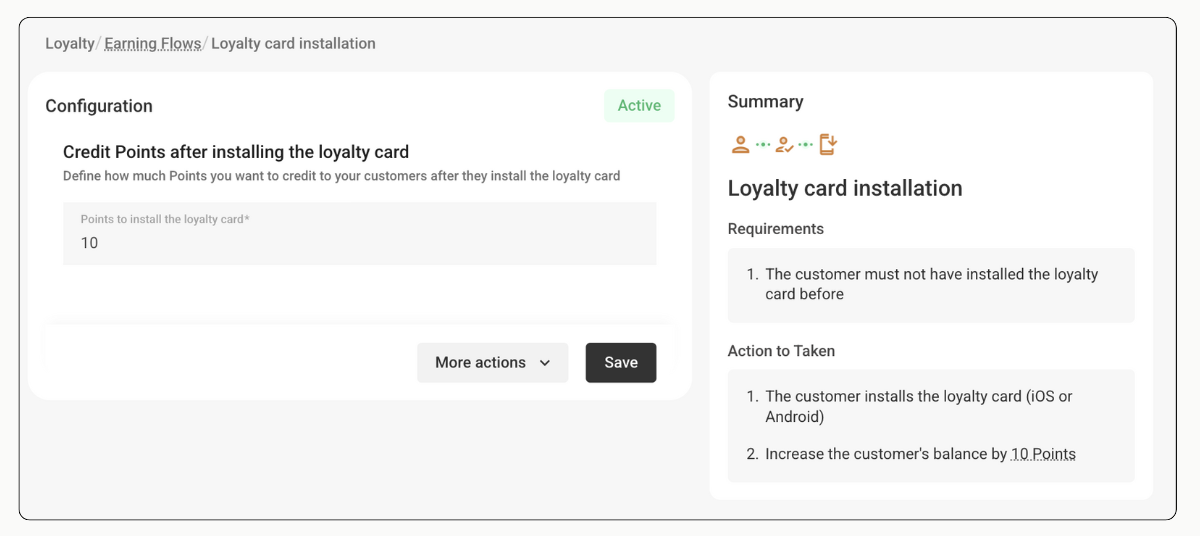
The number of points is fixed and defined by you in the configuration settings.
The process works as follows:
⚠️ Important: This action is rewarded only once per customer. Reinstalling or updating the card will not grant additional points.
This flow is only valid if enabled before the customer has installed the loyalty card. If you enable the earning flow from the JeriCommerce Admin, customers who have the loyalty card already installed will not see the earning flow completed.

The merchant configures the “Credit Points after installing the loyalty card” flow to 10 points.